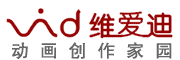Swift 3D PS v1.0.134 Retail
Swift 3D PS v1.0.134 RetailAdobe合作伙伴Electric rain公司的看家软件Swift 3D是专业的矢量3D软件。它的出现充分弥补了Flash在3D方面的不足,它以娇小的身躯强大的功能位居Flash第三方软件的第一位。 它能够轻易的构建3D模型并渲染生成SWF文件。支持更多的文件格式,渲染算法采用了Ravixll引擎,支持多种渲染模式,而且渲染速度大大加快。软件 内置多种几何形体,并提供了2种最常用的建模方式和3ds、ai等格式的文件导入。也就是说只要有Swift 3D一个软件我们就可以做出眩目的Flash 3D动画。 不久前,Electric Rain公司又发布了适用于Photoshop CS4 Extended的最新插件Swift 3D PS。该插件可让Photoshop用户通过工具栏在Photoshop中直接创建出完美的3D内容。同时,Swift 3D PS也将其3D工作流程扩展到了Photoshop和After Effects之中,大大简化了3D场景创建和动画,灯光及相机布置的操作。

 Swift 3D PS
Swift 3D PS is a fun and easy-to-use Photoshop plug-in that will have you exploring entirely new hemispheres of Photoshop CS4 Extended. It accomplishes simple 3D tasks in seconds with remarkable results and places your 3D text, extrusions or models back into Photoshop as 3D layers. These layers remain fully editable by Swift 3D PS, even after Photoshop's array of layer styles and filters are applied. Swift 3D PS offers the same powerful capabilities of our standalone product, but works within the confines of the Photoshop environment.
 Features:
Features:» Create, Bevel and Extrude 3D Text in Seconds
» Draw 2D extrusions or lathes with a bezier pen tool
» Import Vector Artwork & Logos from Illustrator or Flash
» Drag and Drop Bevel Gallery
» Open and Edit Photoshop 3D Layers, or Import 3D Models
» Enhance the Live 3D workflow with After Effects CS4
» Simplify 3D scene creation with targeted cameras and in-viewport lighting placement
» Advanced 3D Modeling Environment
» 3D objects remain editable, even after filters are applied
» Configure the Interface with Up to Four Viewports
» Apply Smoothing & Rounding to Defined Surfaces
» Drag and Drop 3D Model Gallery
» Lighting Gallery with Professional Lighting Schemes
» Extrusion & Lathe Galleries Speed Up Your Workflow
» Drag and Drop Animation Gallery
» Animation Path Tools Produce Flawless Animations
ОS: Windows XP/Vista
English

 Swift 3D MAX v3.0.173Retail
Swift 3D MAX v3.0.173Retail Swift 3D插件允许3ds max和LightWave 3D用户创造出高质量、窄带矢量的3D效果或者FLASH的3D动画,使超过97%的网页浏览观众都能观看。拥有先进的RAViX 4矢量图技术,Swift 3D 提供了出众的综合FLASH的矢量输出。无论从动画还是色彩的饱和度它都为你创造出你想要的FLASH和打印效果,支持Adobe Illustrator, EPS, SVG,Toon Boom’s PNT输出格式。这是3ds max的插件。运行于 Discreet 3ds max、Autodesk Viz
新的矢量渲染功能具有速度快、模拟
艺术化钢笔线条、提高透明度、真实的阴影效果等特点。用 于渲染 SWF 动画以及 AI、EPS、SVG 和 PNT 格式。
Pen Style Outlines
Introducing customizable pen styles that apply variable pen-width strokes to your 3D objects, giving them true cartoon styling. Choose your pen shape, angle and aspect and let our RAViX 4 vector rendering engine output an optimized cartoon animation or vector image that will remind you of your Saturday morning cartoon favorites.
Render Speeds up to 50 Times Faster!
Swift 3D MAX and Swift 3D LW now utilize our latest RAViX 4 technology with vastly improved render times. These speed increases are particularly noticeable in low-polygon models and simple animations that use basic fill styles, where our benchmark testing showed increases of more than 50 times faster than what was possible using Version 2 of the plug-ins. Note: Speed increases vary substantially when rendering high-polygon models or when using complex render options.
Per-Object Rendering Styles
Using the Properties Panel in 3ds max or the Object Properties button in LightWave 3D, you can apply different fill and line styles for any or every object in your 3D scene. The standard Swift 3D MAX or Swift 3D LW render option dialog acts as the master style control for your Swift 3D renderings and applies your render options to any object that has not had an individual style applied to it. You also have the option to override all individual object settings through the standard render option dialog.
Shadow Density and Color Controls
The answer to one of our most requested user features! Easily control vector shadow density using a built in slider in the main render dialog. You can even choose the color of your rendered shadows to help produce the look you are after.
Save and Load User-Defined Render Styles
This convenient, time-saving feature allows user to save and load user-defined render styles directly from the render options dialog. When you have defined the style you’re after, simply choose the Save Settings option and name your render profile to be saved. The next time you want to use the same style, simply load the file and you’re ready to render within seconds. No more messing around with trying to duplicate previous styles!
Enhancements to Vector Transparency Rendering Transparent objects are now rendered with outlines and a new feature, Hidden Transparent Edges, allows you to render edges that would normally be obscured by the object. These edges are outlined in a softer manner than the edges exposed to the camera, giving your vector renderings a more realistic and finished look.
Level 3 Support for EPS files
For designers that use Swift 3D MAX or Swift 3D LW to output vector files for use in Adobe Illustrator, Macromedia Freehand, or other 2D vector drawing programs, Swift 3D plug-ins now export vector gradient shading styles (Area Shading and Mesh Shading), shadows, reflections and specular highlights to the EPS file format for import into supporting programs.
Outlines at Intersections
When an outline style is chosen and this option is selected in the main render dialog, an outline will appear along the point where two objects intersect. We’ve even provided you with an Outline Priority option for choosing which outline style will be rendered at the intersection of objects containing different outline render style settings.
Two Pass Curve Fitting
With this option selected, our RAViX vector renderer will take a second pass through the edges within your rendering and attempt to fit together groups of edges with a curve. While this option increases render time, it can help produce better results and smaller files.
Enhanced SVG Output
Swift 3D MAX and Swift 3D LW now render Area Shading, Mesh Shading, Shadows, Reflections and Specular Highlights to the