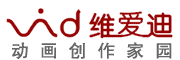
| 维爱迪-动画创作家园 >> 动画业界 >> Adobe After Effects CS5新能介绍 |

无论您身处广播、电影行业,还是在线向移动设备交付作品,Adobe® After Effects® CS5 软件都可以帮助您创建出震撼的动态图形和出众视觉效果。
Adobe® After Effects® CS5 delivers more of the creative control you crave, while making it faster to work on high-resolution projects. Native 64-bit support means you can tap all the RAM on your system to work more efficiently with HD, 2K, and 4K projects. The new Roto Brush tool delivers rotoscoping results in a fraction of the time. Plus, dozens of user-requested features make everyday tasks easier.

Work fluidly on high-resolution projects — even at 32-bit-per-channel color inside HD, 2K, and 4K compositions. Use all of your system’s RAM. View a list of 64-bit third-party plug-ins.

Isolate foreground elements from backgrounds in a fraction of the time it would otherwise take using this revolutionary new tool.
.jpg)
Work natively with tapeless footage from the newest high-quality Panasonic cameras thanks to AVC-Intra 50 and AVC-Intra 100 support. Take advantage of improved support for RED R3D formats, and gain additional controls for working with raw footage. Do more with tapeless workflows
.jpg)
Benefit from dozens of customer-requested refinements that yield big productivity gains — such as the ability to align layers to comps.
.jpg)
Enjoy an enhanced color correction workflow with the new features, finer control over hue and saturation, and ability to export settings as color lookup tables (LUTs) in Color Finesse LE 3.
.jpg)
Turn flat objects into virtually any 3D shape using this popular 3D mesh warp plug-in.
.jpg)
Include After Effects elements in Adobe Premiere® Pro timelines without rendering intermediate files, thanks to Dynamic Link. Animate 3D objects created in Adobe Photoshop® Extended and combine them with other video and graphical elements.
Do more with Creative Suite® Production Premium
.jpg)
Apply motion tracking to hand-drawn masks and import variable-width mask feathers. The powerful mocha shape plug-in is also included.
.jpg)
Animate quickly by setting starting keyframes automatically.
.jpg)
Get consistent color in your workflow by using industry-standard 3DL and CUBE lookup tables.
Apply intelligent edge tracking, dechattering, and motion blurring capabilities to any layer with a problematic alpha channel, such as keyed footage.

|