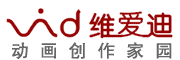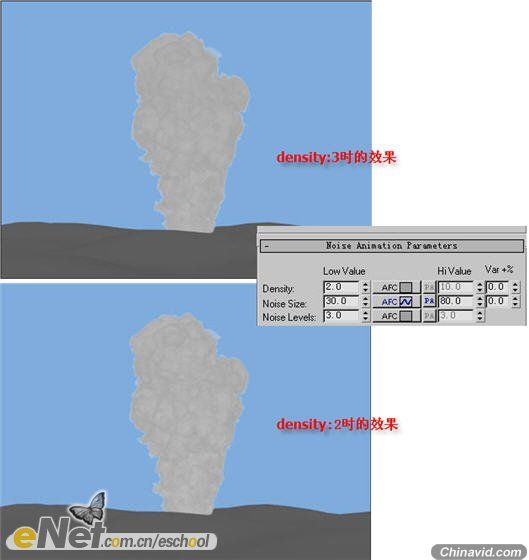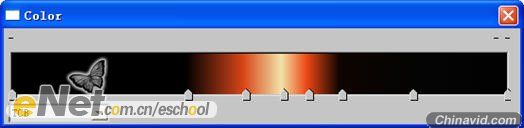9、在“Noise Animation Parameters”卷展栏下,修改density为2,启用Noise Size AFC,修改low、high相应值,如图9所示。
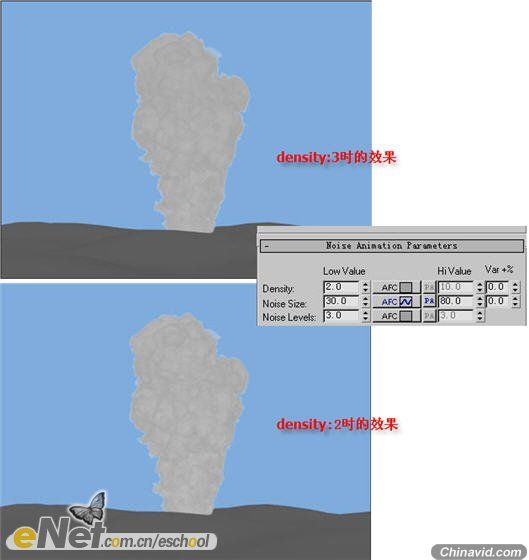
10、爆炸时的粒子效果基本表现出来了,接下来开始设置爆炸燃烧的烟雾效果。选中Explode01,进入“修改”命令面板,右键点击“白颜色渐变”区域,选择“加载”命令,将事先准备好的渐变文件explode.agt导入,如图10所示。
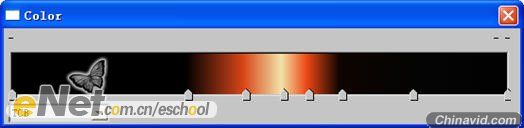
11、回到环境和效果窗口中,点击“Pick Particles/Daemons”按钮,在视图中选择Explode01,将它添加进source particles/daemo列表中。打开“Color Parameters”卷展栏,右键点击颜色渐变区域,选择“Keyless mode”,如图11所示。