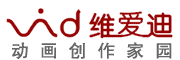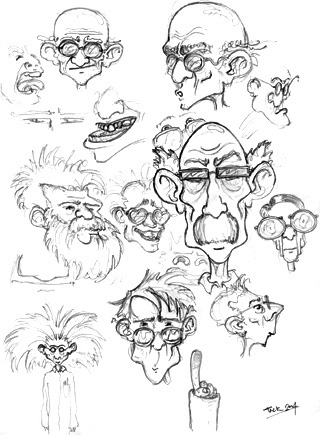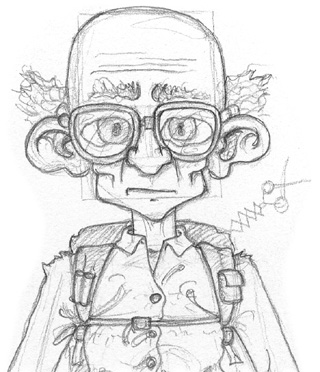|
Jaime Maestro, Jonatan Catalán and Alex Mateo, Keytoon, 10 December 2004
2004年12月10日 Keytoon 制作组 Jaime Maestro, Jonatan Catalán and Alex Mateo
The Keytoon team describes how, inspired by Pixar and every mad scientist who lived to continue the stereotype, they created the 3D character ‘Dr. Maxwell’.
听Keytoon小组描述怎样从Pixar和每一个曾经存在并持之以恒的疯狂科学家身上得到灵感,创造出了这样一个三维人物“Maxwell”博士。
|
 |
|
Concept
概念
We had been thinking for some time about a character who creates strange inventions, for use it for a series of shorts where he would invent new machines. In fact, it's an idea which we're still developing. We even have some scripts prepared already – about very funny inventions.
关于这个创造出奇怪发明物的人物我们曾经花了好些时间思考,这个人物是为一个连续短剧创作的,在短剧中他将会发明一些新的机器。事实上,这是一个我们不停在改进的想法。我们甚至已经精心准备好了一些脚本——关于一些非常有趣的发明。
We thought that it would be a cool idea to make Dr. Maxwell be an eccentric professor in a university teaching atomic fusion or some such ‘mad scientist' topic. The imagery would depict sample scenes from one of his absurd classes.
我们把Maxwell博士设定成为一个大学里教原子聚变的怪异教授或者是这样一类疯狂科学的主题,那是非常酷的主意。世界观的取样来自于他的一个怪异班级。
It's important not only to think about the image of your character itself, but to create around it a complete environment, personality, hobbies, and life history. The more detailed these aspects, the easier it will be for the audience to believe its existence, and the easier it will be for us when animating. Of course we did not create an entire genealogical tree for the Doc, but we discussed his personality, his lifestyle, his hobbies, etc. This way we knew how he would react to different situations.
重要的是不能把注意力仅仅集中在构思人物本身的图像,而是要创造一个完整的环境,人物个性,爱好和这个虚拟人物的人生经历。这些方面将被赋予更多的细节,这将会让观众更能体会到人物的存在感,对于我们制作动画来说也会容易得多。当然,我们不可能去创造一个完整的树状体系档案,但是我们讨论了他的个性,他的生活习惯(风格),他的一些业余爱好等等。这样我们可以知道她在不同的情况和实践中会有怎样的反应。
|
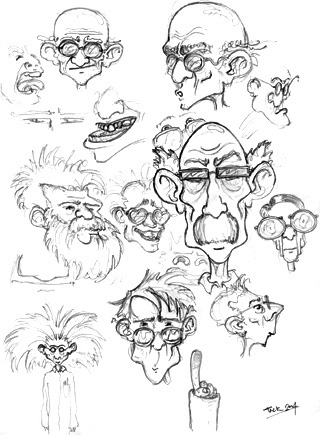 |
|
References
参考资料
When we started designing Dr. Maxwell, we had in our minds lots of characters – old men or crazy scientists – who we admired, like Mutenroushi (Dragon Ball), Geri (Pixar's Geri's Game), and Doc (Back to the Future). We knew it would be difficult to create a crazy scientist that wouldn't relate too obviously to other similar characters. Besides the personal style of Jaime (TACK), there's a mix of two styles that we are passionate about and wanted to use: Manga and ‘Pixar' – simple but clear volumes and only the necessary details. We can't forget that when we are creating a character for animation, the more detail you put in, the harder gets to animate it later on.
当我们开始设计Maxwell博是的时候,我们萌发了很多关于这个人物的想法——一个年老的男人或者是一个疯狂的科学家——就是我们赞赏过的那种,就像Mutenroushi(龙珠),Geri(Pixar的Geri的游戏),和Doc(回到未来)。我们知道去创造一个与其他同类人物有明显差异的疯狂科学家是挺困难的。除了Jaime(Tack)的人物风格,我们非常的热衷于融合两种不同风格(来塑造这个人物):漫画风格和Pixar风格——简单但是清晰的呈现必要的细节。当我们为动画而创造一个人物的时候我们不能忘记,你赋予越多的细节就越难在稍后的动画中体现。
We try with many configurations of hair, with a great moustache, with large beard, with long hair, without hair… Eventually we end up choosing to make him bald with a bit of hair over his ears, and as he's very absent-minded we added a little 3 or 4-day beard.
我们尝试过许多种头发的造型,有许多的小绒发的,连着大量胡须的,长发的,没有头发的……最后我们定稿选择了让他秃顶,并且在耳后有一小撮头发,表现他个性中的生活力缺乏我们加了些看起来是留了三四天的胡子。
Something that we knew clearly from the beginning was that the scientist would have big rounded glasses, with a strong refraction that deforms his tiny eyes. Although this hides his eyes somehow, we felt like experimenting with the possibilities that could give these deformations.
从一开始我们就很清楚的了解这个科学家应该带着大大的圆形眼镜,(为了表现厚度)强烈的折射使他微小的眼睛在镜片后产生变形。虽然这样做不知何故总是挡住他的眼睛,我们就像试验一般的让这种变形具备可能性。
|
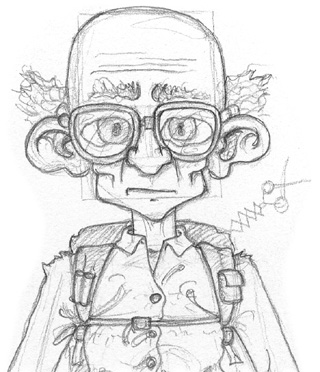 |
|
Modeling
模型
|
  |
|
The modeling for Dr Maxwell was done in 3ds max 7, from a simple box using the new Edit Poly modifier and Turbosmooth above it.
这个Maxwell博士的模型是在3Ds Max7里完成的,从一个简单的方块加上新的Edit Poly(编辑面篇)修改器和Tubosmooth(光滑)工具。
We started making the head, using the frontal image and a simple profile view for reference. Once finished, we continued making the body extruding faces and modifying the vertices. Honestly, there's no mystery on the modeling side; we used very common techniques. For the hands and the feet Jaime used him own limbs as reference. We decided to make a nude version of the character so we could exchange his clothes, or even dress him in a swimsuit or underwear. This way we could make tests with cloth simulations. In the case of this rendering of the character, though, it is a white coat modeled with his creases that deform thanks to the skin. We applied the new modifier Skin Morph to correct the deformations in the pleats.
我们开始做头部的时候,在前视图加上简单的轮廓图片做参考。一旦结束,我们继续开始通过挤压面和修改点来制作身体。实际上,在模型上面是没什么秘技可言的;我们用的也都是非常通用的技术。制作手和脚的时候用的是Jaime自己的肢体做参考的。我们先确定了这个人物的裸体形态,这样方便于我们改变他的衣服,或者是甚至为他穿上女士的泳装和内衣。我们就可以比较方便的测试模拟布料。在渲染这个人物的时候,虽然,白色外套和身上的皱褶跟随皮肤的改变而变形。我们运用了新的皮肤变形修改器去做皱褶的变形。
|
|
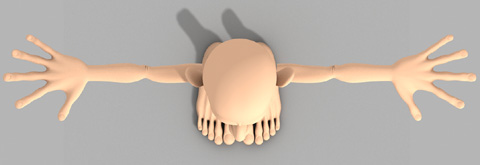 
|
At first we made a white coat with many creases, but at the time of making the setup and deforming the mesh it was very complicated. We decided to clear some details so that he was much easier to use.
一开始我们就制作了白色外套和那些皱褶,但是在设置面片变形的时候非常的复杂。我们把一些细节简单化了以便更容易的运用。 |
|
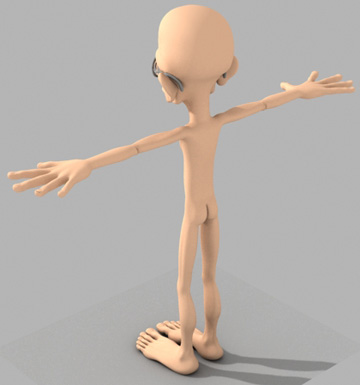
|
The setup for the head is a combination of bones and morphers. Bones are located in the jaw, lips, tongue and eyebrows. This way you obtain a ‘looseness' and a plasticity impossible to obtain with morphers, and you can use arcs from pose to pose when animating. We only used morphers for specific things like the blinking, the poses of the eyes, and details like raising the nostrils of the nose. It's also very important to add bones in the cheekbone to raise or lower them, since they are very much related to the expressiveness of the face.
这一部分是把头和骨架与变形相结合的部分。把骨架定位于下颌骨,嘴唇,舌头和眉毛。这样你可以获得一种“释放”和获得不可能的变形,当作动画的时候你可以从一个姿态过渡到另一个姿态。我们只需要为一切细微的精确动作做变形,就像眨眼和一些眼部的动作,还有一些细节比如张大抬高鼻孔。在颧骨上增加的骨架也很重要,可以用于控制颧骨的升高和降低,使得他们可以非常着重于细节描述脸部的表现。 |
|

|
Instead of bones we normally use point helpers for face setup, so you have the advantage of being able to hide them or select them by category and change his size without deforming the mesh when doing it.
我们选择用帮助点(point helper)取代骨骼对脸部动画的控制,这样比较方便于种类的隐藏和选取,而且在制作的时候可以在不改变面片的情况下变换控制点的大小。
One of the hardest things was the glasses and their refraction – to get the right personality that we were looking for, a mix of misguided craziness and mischievousness.
最难的部分之一就是制作眼镜和折射——去得到我们想追求的那种个性效果,混合着怪异的疯狂和一些恶作剧的成分。 |
|
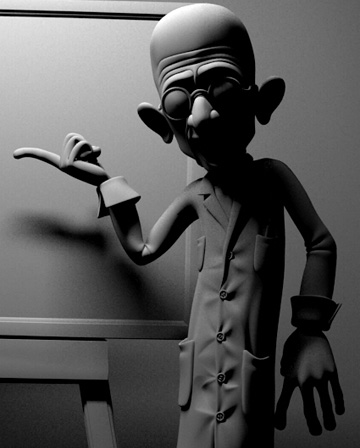 
|
| |