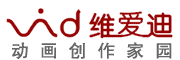
| 维爱迪-动画创作家园 >> 动画理论 >> 《废弃的大教堂》制作流程 |
![]()
Once I finished UV mapping, I began the texturing process. I started by finding a high resolution picture of stone or marble. Then I clone brushed this picture across my UV’s in Photoshop. Once that was finished I put each of the models into Zbrush and added cavity maps. Cavity maps are a great way to add a little depth to your models because they simulate dirt in low lying areas of the mesh. Once a cavity map is created you can import it into Photoshop and use it as a multiply layer. After this your models will look more used.

![]()
For lighting I didn’t use global illumination because I wanted to have as much control over the light as possible. I started with the main light shinning in from the ceiling. I then added a spot light to where the outside light was hitting the inside of the cathedral. I found the image was still rather dark so I added several weak blue lights where it was too dark. For that final touch I add a red light to show off the dark areas better. Also I only enabled shadow mapping on the main outside light. This saved me render time and made the lighting make more sense.


|